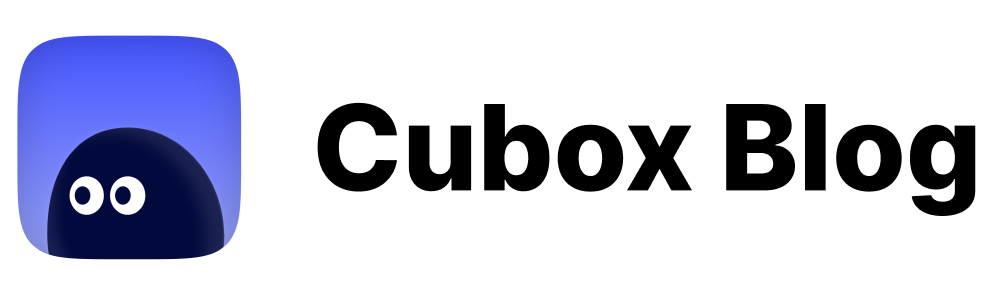Cubox UX Boost Program #01 - Fast and Focused
We are what we repeatedly do. Excellence then, is not an act, but a habit.

We are what we repeatedly do.
Excellence then, is not an act, but a habit.
Excellence is not something that can be easily achieved by an occasional action.
Delivering a great experience time and time again through continuous work is a value that Cubox has always cherished, but unfortunately, Cubox has not done enough of. After a thousand iterations, we realized that many new users were still confused when they first started using Cubox, and that existing users often encountered annoying problems. In the rush, we seem to have lost sight of who we're working for, and iterations have become more form than substance.
In 2023, the Cubox R&D team spent several months refactoring Cubox's backend, database, and AI services in order to cope with the foreseeable growth of the user base in the future. The regular pace of feature iteration slowed down, but the product work never stopped, and we re-read all the user feedback we've received over the past few years, ultimately focusing our thinking on one question: how should we make Cubox better?
🚩 Cubox UX Boost Program
We will answer this question with action. This will be the beginning of a series of changes and a commitment from Cubox to all users. The primary goal of the “Cubox Good Use Program” is to devote ourselves to upgrading the product to create a truly good, future-proof reader.
We will regularly report on every aspect of our team's work, including product thinking, feature releases, bug fixes, and next steps. Actively act on user comments and suggestions.
We will focus on continuous optimization and comprehensive improvement of existing features, and set new high standards in the details of experience. We will roll out long-awaited features (such as the recent original webpage markup) and strive for excellence. We'll start from the user's daily life, refrain from blindly pursuing the number of features, subtract the features that affect the core experience, and make the parts that really matter better and better.
Cubox will grow with you to become a good, versatile, and everlasting “learning” smart reader, helping you and me to learn for life.
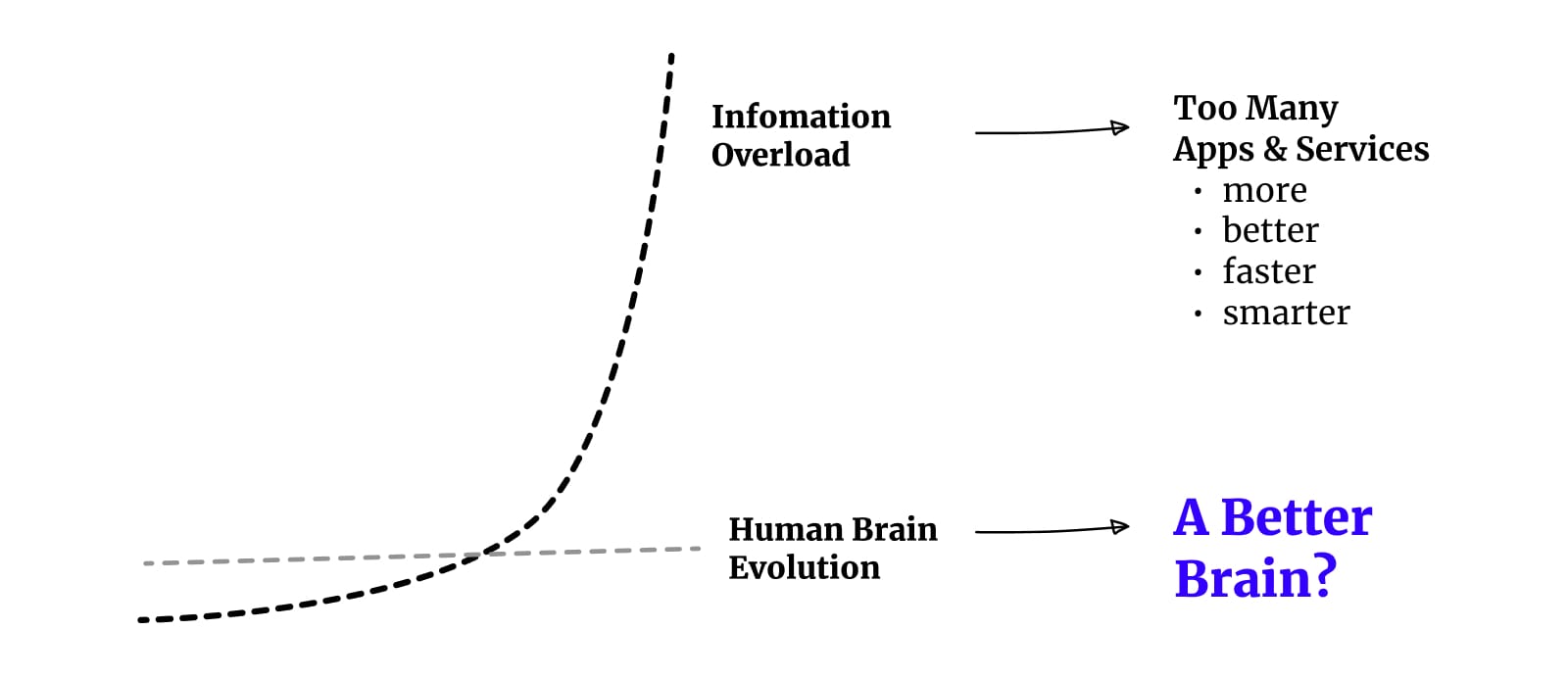
The results of our first “Cubox Good Use Program” are summarized below:
🚀 Reader speed-up: Extremely fast reader content loading speed.
🛫 Offline reading optimization: automatic caching returns, and offline features will be fully upgraded.
✨ Cubox AI Interpretation Optimization: the interpretation experience has been increased through several model upgrades, with support for suggested Q&A and interpretation sharing features.
👀 Some new visuals: a series of updates including the official website, registration login screen, and Cubo icon set.
🌐 Browser extension refactoring: a more stable experience that sets the stage for the new cut-and-stash and annotation interactions coming soon.
🍎 Mac Assistant upgrade: Arc Browser shortcut collections are now supported, and shortcut searches are optimized.
🔍 Search optimization: full-text search, content matching, and other logic are being continuously upgraded.
📤 Bookmarks export optimization: Enhanced stability, success rate and notification method for bulk export of a large number of bookmarks.
🚀 Reader Speedup
Reader is the core interface of Cubox. We have restructured the loading logic of the reader, optimized the reader opening speed, loading animation, stability and other overall performance. No matter when you bookmarked an article, no matter whether you use imported beautiful fonts or not, the article will be displayed immediately, taking you to the reading state seamlessly. Through the non-accelerated moving pictures, you can visualize the speed of article opening.
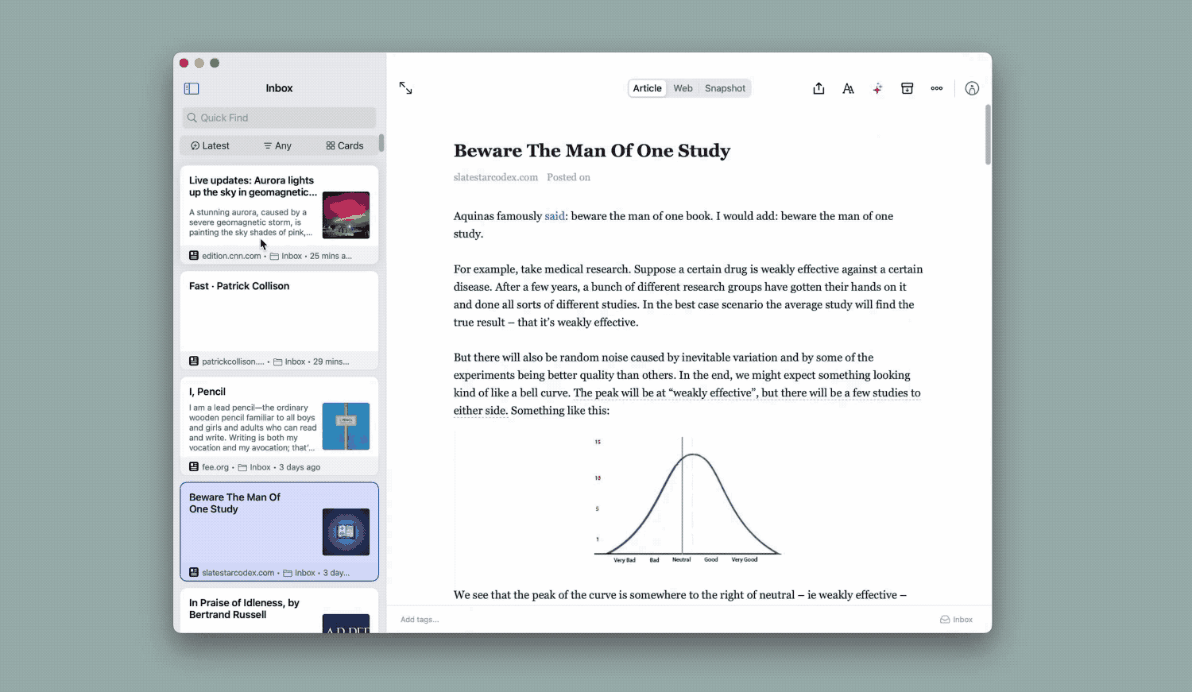
This upgrade is made possible by Cubox's deep experience in full-end parsing and preloading solutions. Like many other features, we always prioritize efficiency when considering the balance between arithmetic cost and efficiency.
🛫 Offline Reading Optimization
We've also done a little work on taking articles offline. Recently bookmarked articles are automatically cached for offline reading as soon as the iPhone, iPad, Mac or Android client is opened.
Among Cubox users, there are many travelers. For the flight mode scenario, Cubox has a series of plans, for example, it will support the caching of images in addition to text, better offline management features, etc. to further enhance the offline reading experience.
✨ Cubox AI 2.0 Optimization
Cubox AI 2.0, which was launched earlier this year, supports automatic AI Insight and Ask AI. It's a powerful set of AI that automatically summarizes abstracts, unpacks key questions, highlight important text. As your favorites or newsletter subscriptions arrive in your Cubox, Cubox will automatically process them and have them ready for you on the home page of your reading, with no need to manually manipulate them or wait for them to arrive.
After that, we are still optimizing the AI. The version of the AI model has also been upgraded several times, providing a higher success rate and a better experience. Perhaps you have already intuitively experienced that Quick Read is richer and closer to the topic of the article, and the quality of the Key Questions is also being gradually upgraded.
In Ask AI, more suggested questions are supported, and viewing related answers does not consume AI usage. We'll also be releasing more automatic AI usage for members in the near future, all at the same price.
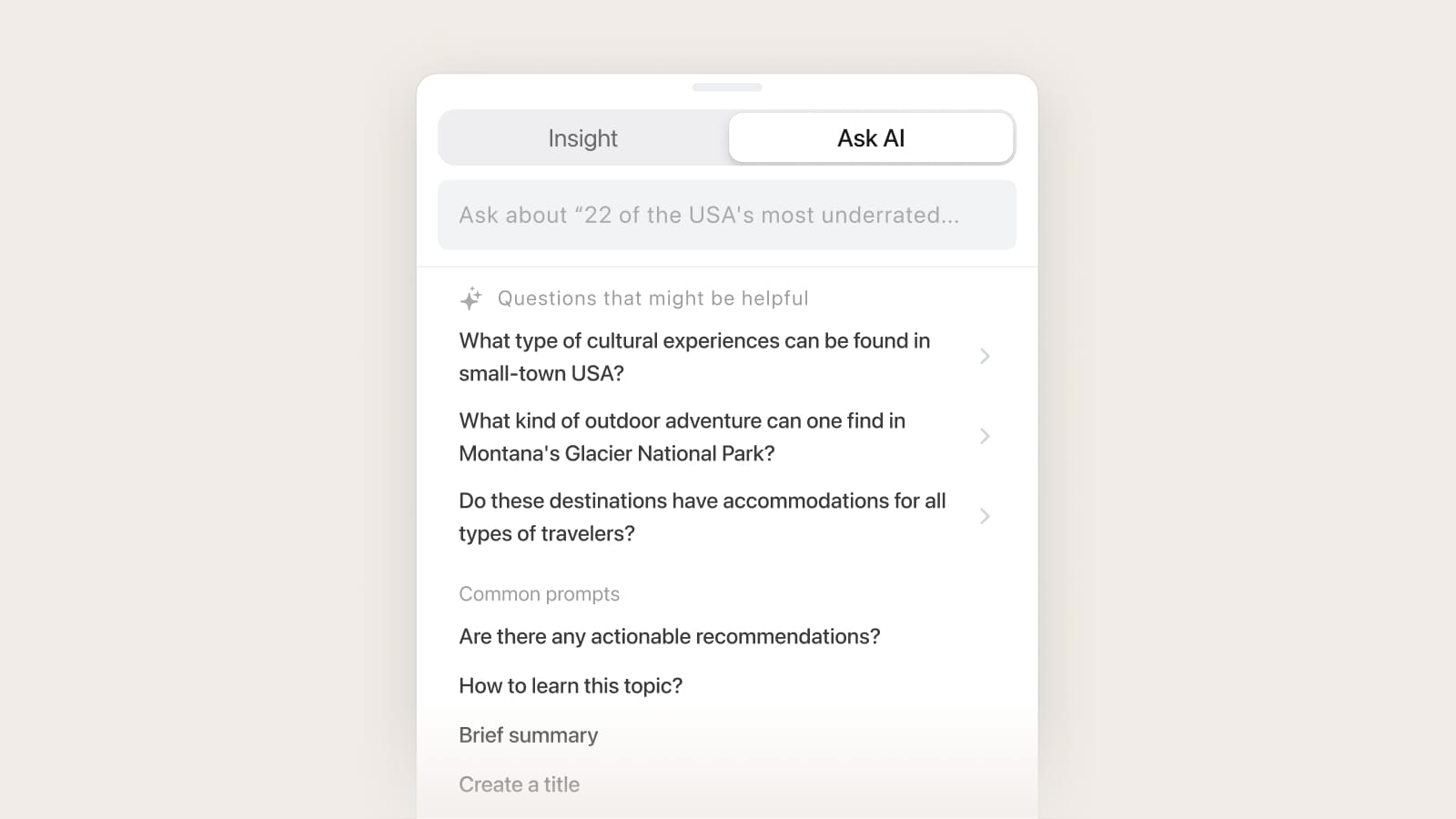
We also support sharing AI readings via images, so your friends can scan the QR code in the shared image to read the original article.
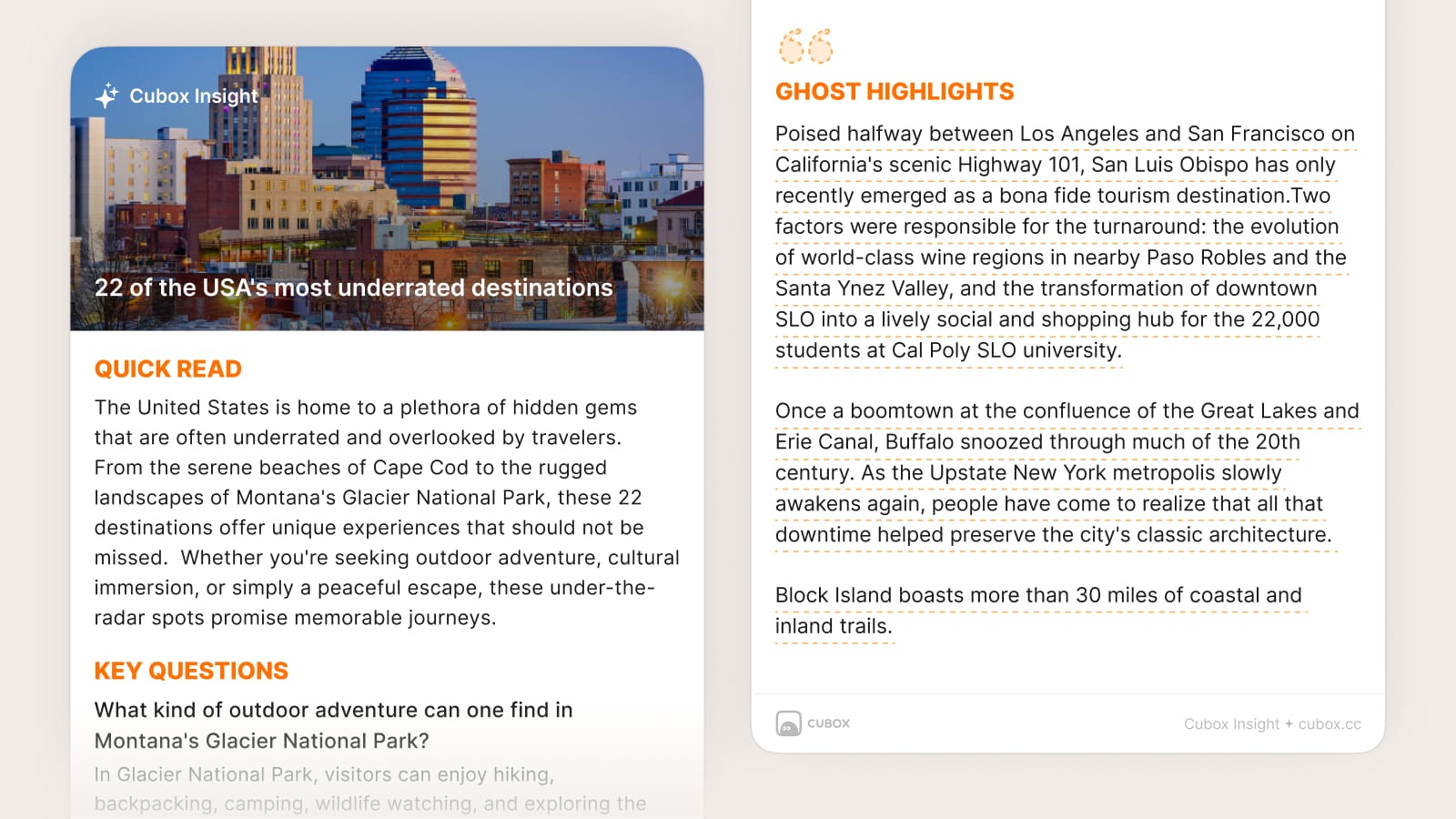
🌐 Browser Extension Refactoring
Cubox browser extension supports a series of functions such as collection, search, AI Insight etc. The complex logic led to the overall performance is getting worse and worse, we simply abandon the baggage of the past, the coding is fully optimized, bringing a more stable use of the experience.
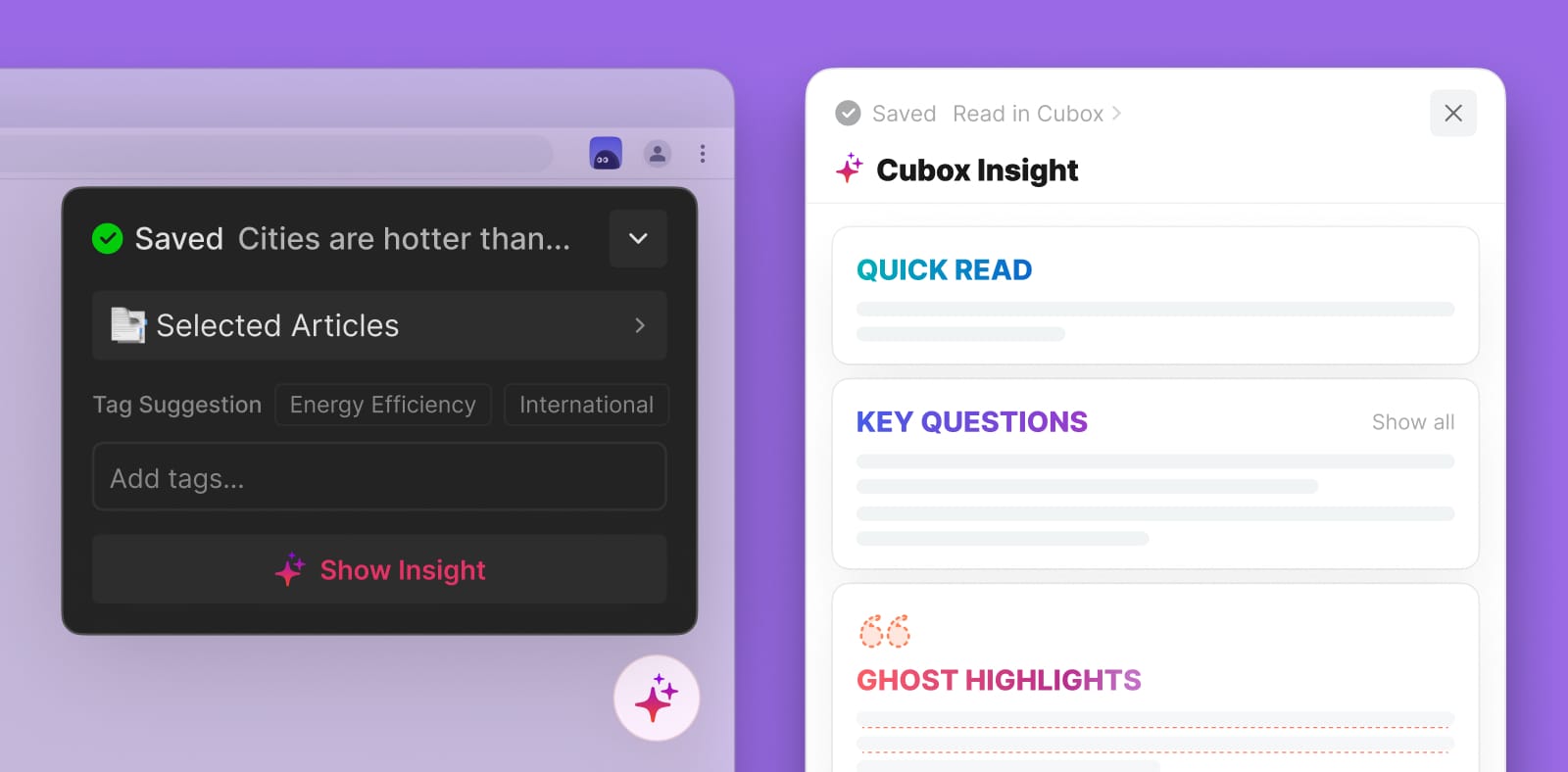
It should be noted that Cubox AI Insight is currently performed in the back-end, resulting in the generation speed on the extension is not ideal. Until we support better and faster interpretation, we've removed the extension's AI generation button. But don't worry, Once saved, the AI Insight will start automatically, and will be ready on the web page after a successful process, and can be accessed immediately by clicking the show insight button.
Reading doesn't just happen within the Cubox app, As an extension of Cubox's capabilities, we can't emphasize extensions enough. Next, we'll be offering the exciting New Capture interaction and web highlighting feature.
🍎 Mac Helper Supports Arc Browser
Mac Helper is a favorite extension for many Mac Lovers, allowing you to quickly find or save content at any time with just a set of shortcuts.
And the Arc Browser has recently been loved by many new users. On Arc Browser, in addition to installing the Cubox Chrome extension to save content, you can also save content with the Cubox Helper, a one-click, distraction-free saving experience.
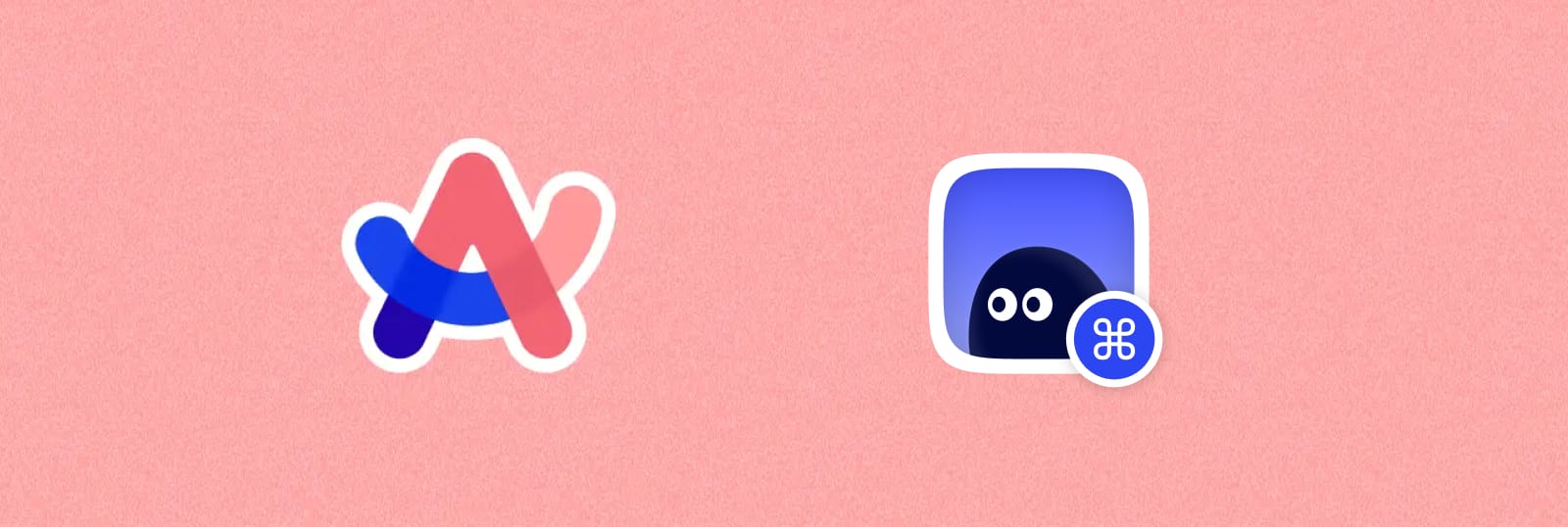
We've optimized the performance of the search by supporting split-phrases, keyword highlighting, and optimizing the crawling speed of site descriptions and cover images. We've improved the usability and efficiency of search results.
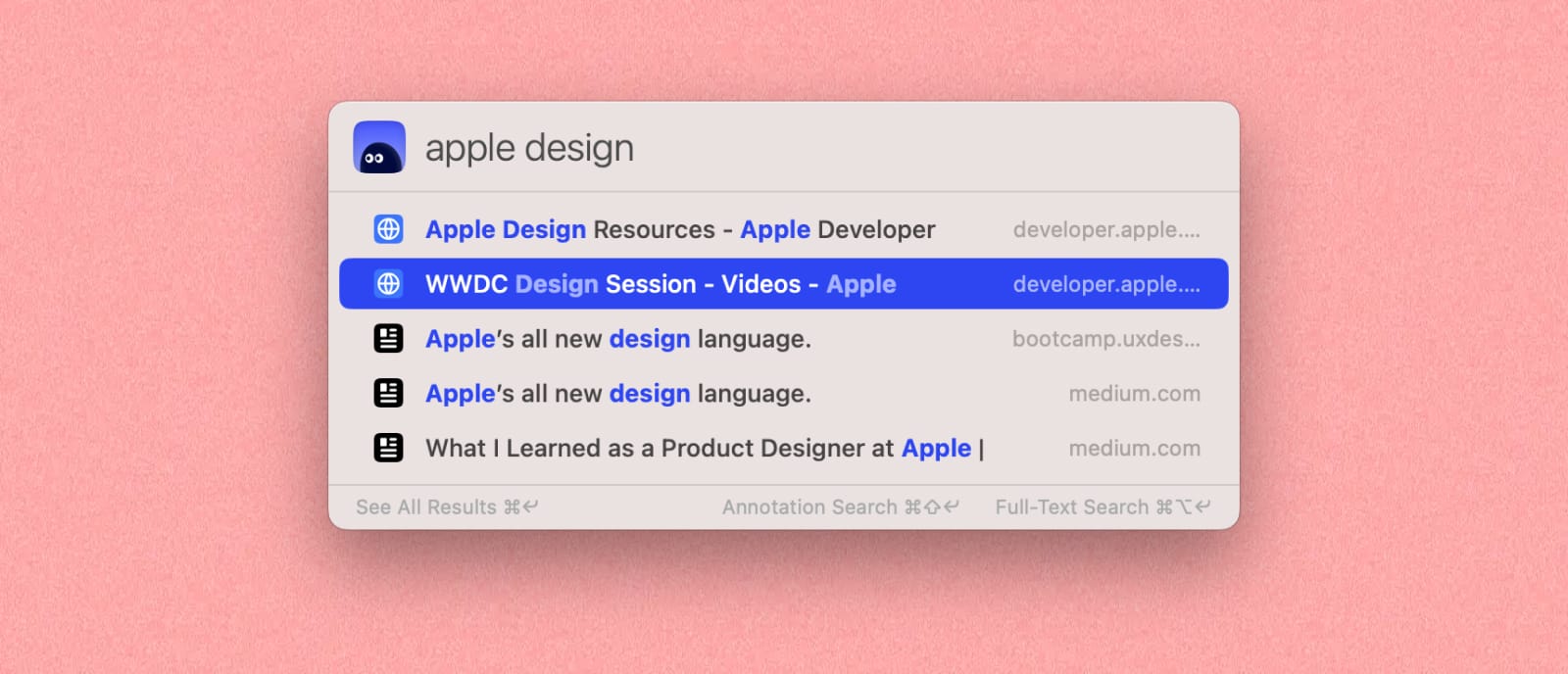
🔍 Search Optimize
In addition to the Mac Helper search experience, the search system for all of Cubox's platforms is continuously being upgraded. The major search upgrades we've recently released are listed below:
- Optimized search matching logic: search results will now more accurately match the search terms you enter;
- Optimized full-text search logic: now full-text searches will also show results with keyword matches in the title and description, not just the body text;
- Supported fuzzy matching for English and numeric searches: even if a small number of characters are entered incorrectly, or there is no match at all, the expected search results will be displayed; English searches no longer distinguish between case-sensitive and case-sensitive search terms;
- Optimized the matching of Smart List: the keyword matching method of title and description has been changed to exact match to filter the content more accurately and closer to the intention of use.
📤 Bookmarks Oatch Export Optimization
Cubox web version supports exporting data, we have many users who have more than tens of thousands of collections, and too large database may lead to export failure, it is now optimized for asynchronous export, you will receive a notification via the setup email as well as the exported file after successful export.
Although Cubox wants to be your daily information processing center, Cubox also insists that all the data belongs to the users themselves. Bookmarks exported by Cubox are in a general HTML format, which contains all the core information such as the title links of the favorite cards. Cubox exports bookmarks in a common HTML format that contains all the core information of the favorite cards, such as links to their titles. This format supports the import of Chrome, Firefox, Pocket, Safari, and other browsers or services.
👋 New Website and Login Screen
The Cubox login page across all platforms has been redesigned. On mobile, we've also replaced the old web-based authorization login with a new native interface for a better and seamless login experience.
The new feature guide page for mobile has also been brought to you by Cubo. “All it takes is a little patience and you'll find reading so delightful.” 👀
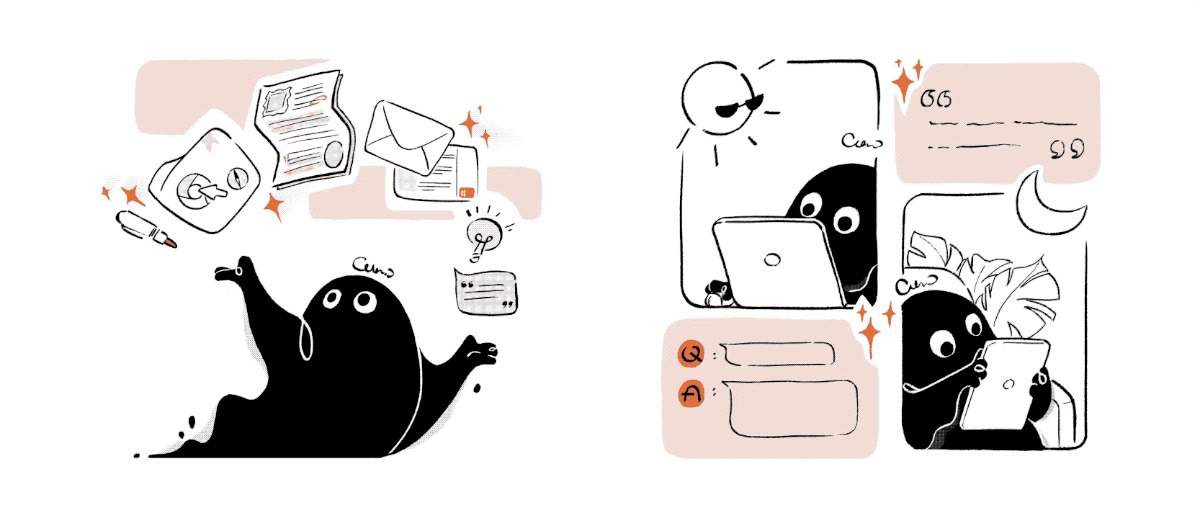
Following the Signup and Login Screen changes is the new official website for Cubox, which we launched at the beginning of the year. One of our favorite lines is 'Explore the Essence of Modern Reading'. What is modern reading? I'm sure everyone has their own answer. For information managers, modernization is one-stop integration; for learners, modernization is personalized reading interactions. The essence of reading is 'learning knowledge' - the ultimate goal of reading is to make information usable and usable knowledge.
👀 'Travel with Cubo’ Icon Set
New Cubo landscape-icons. From twilight to peaks to shimmering light, we've got new options for dressing up your iPhone homescreen. More fun Cubo images are on the way.

Other Fixes and Improvements
- Improve the sentence segmentation of Ghost Highlight
- Fixed an issue where images were not displaying properly on some sites.
- Removed the app icon from the app startup page for Cubo's arrival.
- Fixed the problem of abnormal positioning of the list after entering the application through the quick search tab in the app.
- Fixed the problem of refreshing the list after editing the card list of full-text search and optimized the experience.
- Other issue fixes and optimizations.
Next, you'll also see: new user welcome interface, new browser extensions, New Capture interaction and web highlighting feature, new offline caching of articles, better and more powerful AI, more AI & API usage upgrades...
Thanks for reading this update. We'll see you again soon!