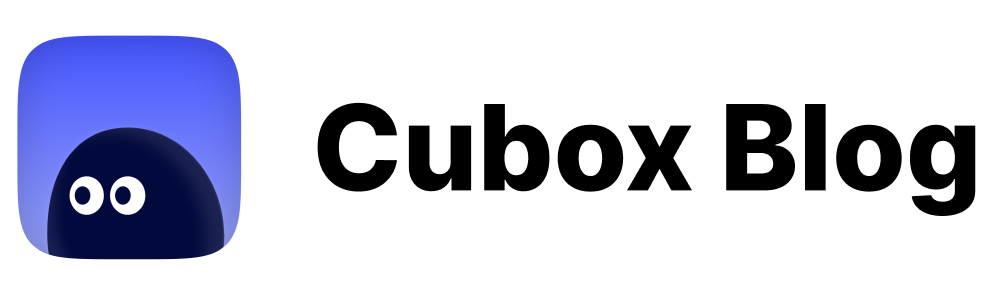Vibrant Highlights|Add colorful wings to your reading
Bringing high-quality reading back to the simple essence with vibrant highlights.

Hello, 2023!
Introducing the first major version update of Cubox in the new year: We have brought two important upgrades to the annotation system: auto-highlighting and multi-color highlighting.
These two upgrades not only make marking content becomes easier, but also released more playable potential for masters of highlighting.
Auto-Highlighting
When we read through screens, we always miss the convenience of highlighting text in a book with a marker pen. Now Cubox implements a similar function, very natural and agile. After you update your Cubox and turn on the “Autohghlighting” function, every time you select the content, you highlight it, as easily as marking with a marker. It is convenient for you to continuously draw the key points while reading and entering your flow state.
Multi-color Highlighting
The “Multi-color Highlighting” that many users are looking forward to is also added in this update. When annotating, you can choose from 5 different colors to distinguish different information.
Multi-color marking helps distinguish different content at a glance and easily supports different needs and ideas in reading management.
- Distinguish highlight types: use the same color to mark the same theme or related content for collective review or management.
- Distinguish the importance of the content: for example, use green to mark the summary of the article, blue to mark key paragraphs, and yellow for general marking.
- Distinguish the purpose of the content: Marking can design a system for review in the future, then different colors can distinguish which ones need to be studied and reviewed in the future, which ones are worth continuing to write notes and summaries in the future, and which ones do not. All your contents are color-coded when you search.
- Practice a progressive summarization reading system: use different color marks to serve the marking of different levels of content during your reading process, so as to achieve hierarchical summarization. With the Highlight Note function, it is very easy to obtain a high-quality reading and learning experience, without jumping back and forth with the note apps or repeated copy and paste.
Regardless of the above marking methods, the 5 colors can provide enough mark types, and you can give each color a unique meaning so that the whole system will not be overwhelmed by the complex text labels. Color is always a highly intuitive form of distinction.
Colorful tags also make it more practical and efficient to organize annotation cards, for example, edit the color tags of annotations in batches, or quickly filter out annotations of the same color in the knowledge base.
The evolution of the Cubox annotation system is far from over, and we will continue to add Vibrant Highlights for modules such as the review system and widgets.
Bringing high-quality reading back to the simple essence is what Cubox chasing. We hope that everyone can create their own way of reading and learning, helping everyone become better readers.